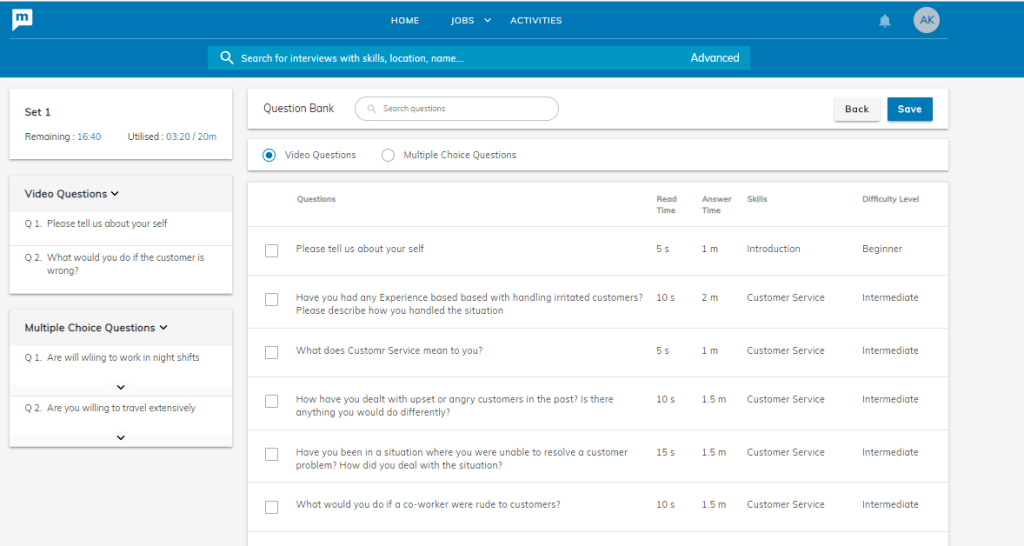(Managed through Rights)
In case you intend to conduct One-way interviews of candidates, you need to create a questionnaire associated with the JD.
- You can create multiple question sets against each JD (recommended, if you anticipate candidates communicating with each other and don’t want those who have taken the interview to disclose questions to others) Each set must be given a title- e.g. Set A, B…
- There are 3 categories of questions that you can configure
- Video questions – where the candidate will respond on video with a verbal answer against the question you have typed
- Multiple Choice Questions (MCQ) – where the candidate will respond by choosing the correct answer from among multiple options provided. Such questions, if added, will form the latter half of the interview. (the video of the candidate will still get recorded during this part of the interview) Adding an MCQ requires giving at least 2 options and a max of 5, the correct option must be ‘Ticked’ before saving the question
- Subjective questions: where the candidate will be required to type in the response. This can be used for administering quick coding challenges or written communication skills. (This feature is currently NOT available on the mobile app.)
- You can add a question by clicking on the “Add” button and typing in a new question. Text in questions can be formatted as required. OR You can add a question from the question bank (Monjin’s or your own question bank) by clicking on the “+Add from question bank’” link.
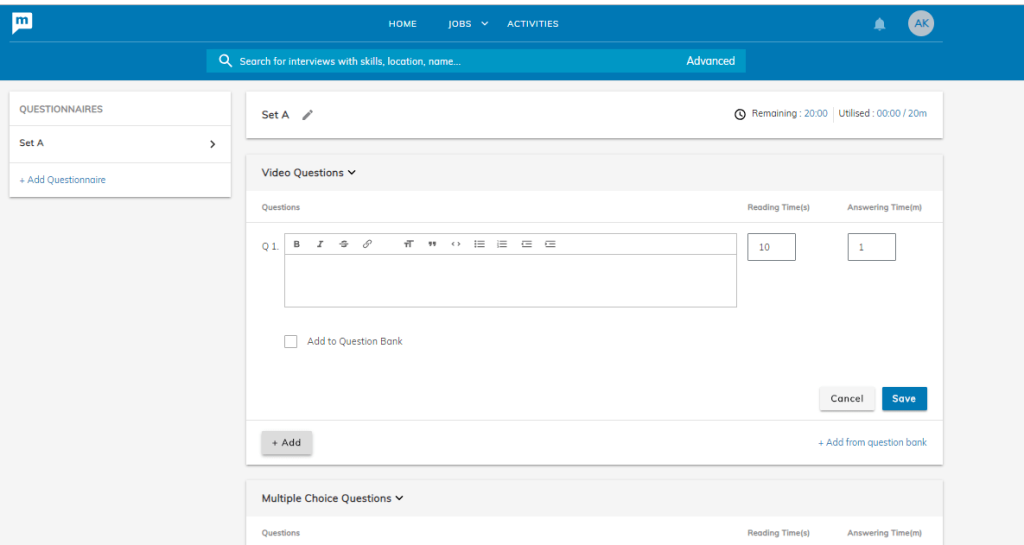
- When you type a new question, either video or MCQ, you need to define the “Reading time” and “Answering time”. Reading time is in seconds (5 to 120 secs) and answering time is in minutes (0.5 to 10 in increments of 0.5)
- You can also add any new question that you have typed to your organization’s question bank by clicking the “Add to Question Bank” check box
- For adding a question to your question bank, you need to fill in 2 additional fields
- Skill associated with the question – here you will get drop down options matching with the skills of the JD and some generic options for questions related to introduction, experience, aspirations as also generic skills for MCQs like Logical reasoning, Quantitative ability and Verbal ability.
- Degree of difficulty – where you have 3 options – Beginner, Intermediate and Proficient
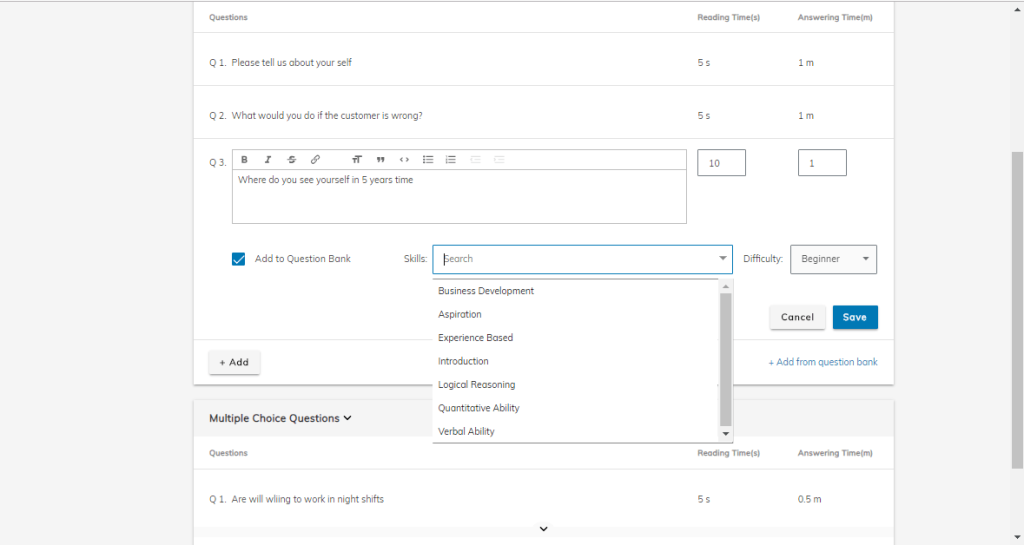
- Adding a question from the question bank – clicking on the “+Add from question bank’” link takes you to the question bank where you can select from ‘Video questions’ or ‘Multiple choice questions’ by clicking the respective radio button above the list of questions and then selecting the questions you want to include in the questionnaire by clicking on the check box against each question. You need to click on the save button after you have selected multiple questions. Clicking on the ‘Back’ button on the top right takes you back from the question bank to the questionnaire.